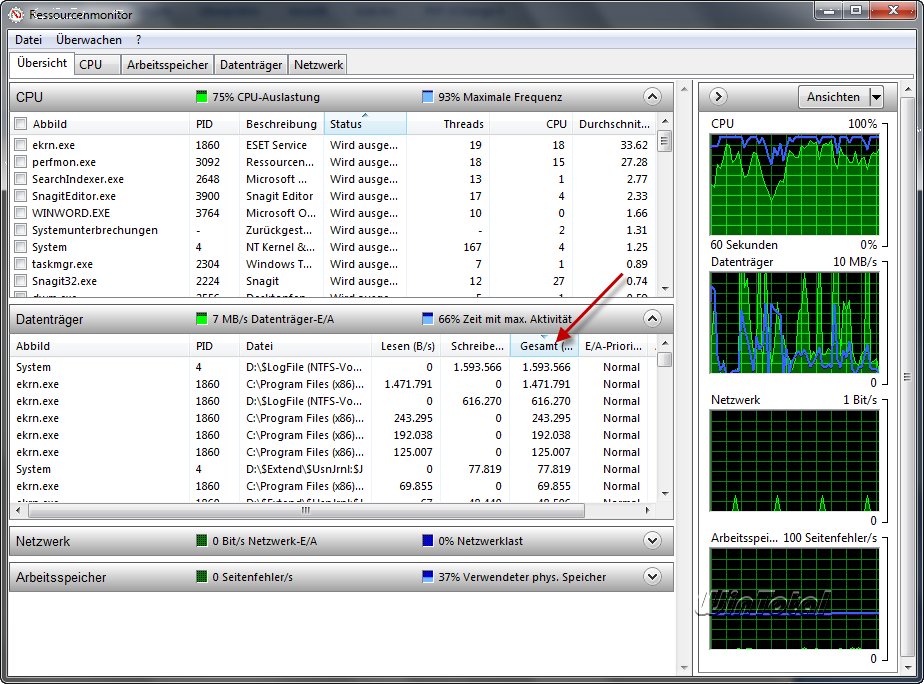The reason why Microsoft won't produce new windows Versions

An announcement came by the wire on the 8th of May 2015 from Microsoft
saying something peculiar. It isn’t going to be producing any more
Windows “versions” anymore after the release of Windows 10. This of
course doesn’t mean that Windows will cease to exist as an operating
system. Instead, Microsoft is steering in a new direction to keep itself competitive. But what exactly does all of this mean? According to Microsoft, it means that we will be seeing Windows improved through continuous incremental updates. This of course raises many questions, and we’re here to answer them as usual.

Microsoft, like many other developers of operating systems, unveils its software in the form of iterated “big releases.” The change of direction from this comfortable iterated release model to a more fluid “incremental” one is radical, to say the least. It has far-reaching consequences both good and bad for those who are running Windows on their computers.
Jerry Nixon, a software development executive at Microsoft, has told the BBC that Windows “will be delivered as a service bringing new innovations and updates in an ongoing manner.” There are two ways this can be interpreted:
Making continuous updates will put you ahead of your competition. Every great idea that comes out of the conference room will be implemented in a matter of weeks or months, depending on the size and scope of the feature added. Either way, you don’t have to wait years to cram everything into a final build of the “next big version.”
The other possibility (the optimistic “upsale” scenario) leaves us with a situation in which we’re subject to having to get used to running an OS where extensions of it (such as Microsoft Office) will cost us more dearly if we ever want to install them.
Of course, there’s one final super-optimistic scenario we didn’t mention until now: What if instead of passing the cost of development onto the consumer, Microsoft passes it onto computer equipment manufacturers? Either way, you’re still paying the price with whatever you’re spending on new hardware. It’s virtually inevitable that we will have to get used to a changed payment landscape. The question now is, “How will Microsoft decide to pay for its development costs?”
The Version to End All Versions
Microsoft, like many other developers of operating systems, unveils its software in the form of iterated “big releases.” The change of direction from this comfortable iterated release model to a more fluid “incremental” one is radical, to say the least. It has far-reaching consequences both good and bad for those who are running Windows on their computers.
Jerry Nixon, a software development executive at Microsoft, has told the BBC that Windows “will be delivered as a service bringing new innovations and updates in an ongoing manner.” There are two ways this can be interpreted:
- Updates will continue, but you will have to pay a “subscription” to receive them, or
- The updates are completely free, with the hope of upselling the whole package with supplementary software.
Why Is This a Good Thing?
From a development standpoint, this is an excellent idea. Let’s put ourselves in the shoes of a major developer working on software in iterated releases. You always have to plan ahead to keep up with your competition. Sometimes you risk working on a project for two or three years, and in the meantime your competitor comes up with something awe-inspiring that shatters all the work you’ve done. That involves a lot of lost revenue and a great amount of pain for those who participated in the project.Making continuous updates will put you ahead of your competition. Every great idea that comes out of the conference room will be implemented in a matter of weeks or months, depending on the size and scope of the feature added. Either way, you don’t have to wait years to cram everything into a final build of the “next big version.”
Where It All Can Go Wrong
Now that you understand why a developer might get giddy at the prospect of being able to add features and innovations in real time, let’s understand why this release model can go terribly wrong for the consumer. Companies like Microsoft did not get where they are by giving away what they produce for free. That is unlikely to change in the future, since as far as we remember the economy still runs on money. Ideas are great, but they have to materialize some wealth for shareholders and their ilk. In the likely scenario in which they charge a yearly fee for continuous updates of Windows, customers might feel wronged by the fact that they have to pay for the use of something that should already by 100 percent theirs from the get-go.The other possibility (the optimistic “upsale” scenario) leaves us with a situation in which we’re subject to having to get used to running an OS where extensions of it (such as Microsoft Office) will cost us more dearly if we ever want to install them.
Of course, there’s one final super-optimistic scenario we didn’t mention until now: What if instead of passing the cost of development onto the consumer, Microsoft passes it onto computer equipment manufacturers? Either way, you’re still paying the price with whatever you’re spending on new hardware. It’s virtually inevitable that we will have to get used to a changed payment landscape. The question now is, “How will Microsoft decide to pay for its development costs?”
Conclusion
Developers are people, too, and they have families to feed even if those families consist of one single member. Using the power of deduction, we can make an educated guess that for Microsoft’s plan to be sustainable, it will have to come at a cost to someone. That someone might be the purchasers of the operating system or the manufacturers of the hardware it will run on. Either way, we have to think to ourselves, “Is this a proper price to pay for the ‘final’ version of Windows?”The source
We’d like to hear what you have to think. Tell us in the comments!